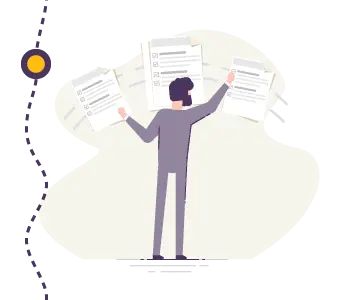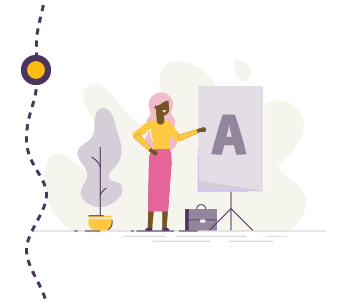How To Complete The Online Application
UoPeople’s online application is easy, quick and simple. With a few short steps and by providing basic information, you can begin the journey to your new future. As a UoPeople applicant, you will be connected with a personal Admissions Advisor, who will be there to guide you through every step of the application process. If you have any questions or concerns throughout the application process, your personal Admissions Advisor will be happy to help.
Step-by-step Guide